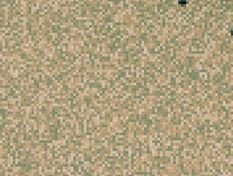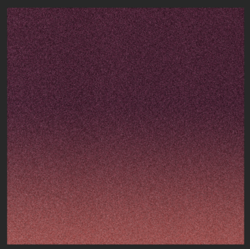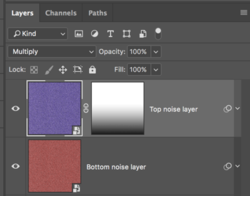anitabean75
New Member
- Messages
- 2
- Likes
- 0
Hi,
I've been adding texture to flat colours by creating an 'overlay' layer of grey colour then applying 'Filter - Add Noise' to creat something like this:
I can only seem to get white 'noise' as shown above.
Does anyone have any idea on how to create different colour 'noise' like the samples below?
The 'noise' specks have a gradient which adds so much texture when compared to simple white 'noise'.
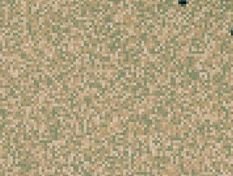


Any suggestions very much appreciated!
Many thanks
AB
I've been adding texture to flat colours by creating an 'overlay' layer of grey colour then applying 'Filter - Add Noise' to creat something like this:

I can only seem to get white 'noise' as shown above.
Does anyone have any idea on how to create different colour 'noise' like the samples below?
The 'noise' specks have a gradient which adds so much texture when compared to simple white 'noise'.
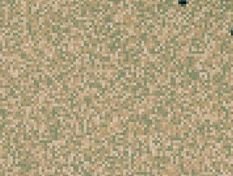


Any suggestions very much appreciated!
Many thanks
AB