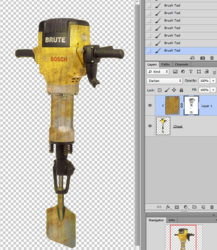Dumbo
Well-Known Member
- Messages
- 55
- Likes
- 9
Hi,
I need to try and "age" this object as per attached photo. I'm using CS5 by the way.
At present as you can see it looks like it's just off the shelf but I want to incorporate in a background of a building site and therefore, for realism want it to look like it's dusty, been used just a bit more tatty than a pristine machine.
I looked hopefully towards the dust/scratch filter but either I'm not using this filter correctly or it doesn't give me the result I'm looking for.
Any thoughts/advice would be gratefully received. Thanks.
I need to try and "age" this object as per attached photo. I'm using CS5 by the way.
At present as you can see it looks like it's just off the shelf but I want to incorporate in a background of a building site and therefore, for realism want it to look like it's dusty, been used just a bit more tatty than a pristine machine.
I looked hopefully towards the dust/scratch filter but either I'm not using this filter correctly or it doesn't give me the result I'm looking for.
Any thoughts/advice would be gratefully received. Thanks.