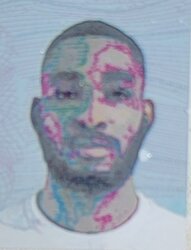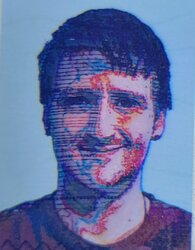So, I have a new ID/ Badge printer (Fargo hdp5000) and every single time I print a face on the card, it gets this super weird effect. Now all the rest of the card template comes out excellent.
I concluded it's not a problem with the printer, after doing a test print using the printers own test option, the face on the card looks flawless.
Im only assuming it's some kind of color profile mismatch or SOME kind of software fix. The printer uses YCMKIKI ink. My portrait pictures have been JPEG in RGB then I crop and paste into the template which is YMCK.
I have already tried converting the portrait to YMCK before cutting and pasting, but this did not fix the issue.
Please, if anybody knows. Im dying to figure this out!


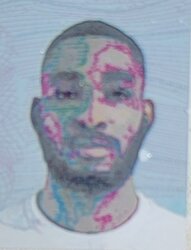
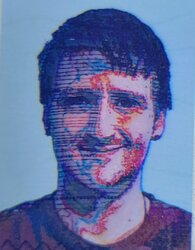
I concluded it's not a problem with the printer, after doing a test print using the printers own test option, the face on the card looks flawless.
Im only assuming it's some kind of color profile mismatch or SOME kind of software fix. The printer uses YCMKIKI ink. My portrait pictures have been JPEG in RGB then I crop and paste into the template which is YMCK.
I have already tried converting the portrait to YMCK before cutting and pasting, but this did not fix the issue.
Please, if anybody knows. Im dying to figure this out!