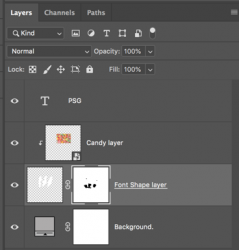EditCubit
Member
- Messages
- 9
- Likes
- 4
I've seen plenty of people do it and watched videos on how but it seems to not be working..
I have a font called Jennas Popsicles I think.. I'm making a party invitation for my nephew's birthday. I need to fill the inside of the popsicles with candy when I clip the mask layer it outlines the letters with the image (giving it a colorful outline) but doesn't fill the inside of the text. I figured maybe the inside of the text was solid so I placed a red layer under it and the red layer is seen through the middle (text isn't solid in the center) so why can I not get the candy image to fill the inside of the text?
I have a font called Jennas Popsicles I think.. I'm making a party invitation for my nephew's birthday. I need to fill the inside of the popsicles with candy when I clip the mask layer it outlines the letters with the image (giving it a colorful outline) but doesn't fill the inside of the text. I figured maybe the inside of the text was solid so I placed a red layer under it and the red layer is seen through the middle (text isn't solid in the center) so why can I not get the candy image to fill the inside of the text?