Good morning! I am a new member and have only been using Photoshop for a short time. One thing I came across recently is that I needed to use the select tool to crop and move a section of an image. I then tried to use the clone stamp tool to soften some of the edges around the cropping, but when I did, the whole image turned black (almost like the negative of the image). Is there a way to have this not happen?
Anyway, thanks for your help and I look forward to joining the forum.
Pat
Anyway, thanks for your help and I look forward to joining the forum.
Pat

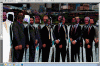
 Haha no, I was going to offer remote assistance since its hard to figure out whats wrong without being able to physical see it. But he figured it out.
Haha no, I was going to offer remote assistance since its hard to figure out whats wrong without being able to physical see it. But he figured it out.