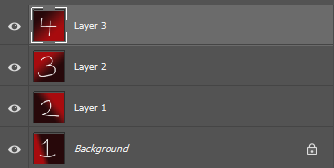jorgefrances
New Member
- Messages
- 2
- Likes
- 0
Welcome to Photoshop Gurus forum. Register a free account today to become a member! It's completely free. Once signed in, you'll enjoy an ad-free experience and be able to participate on this site by adding your own topics and posts, as well as connect with other members through your own private inbox!
Like a sprite sheet????but my impression of what the OP is asking is that he wants all 289 frames of his GIF to be laid out horizontally.
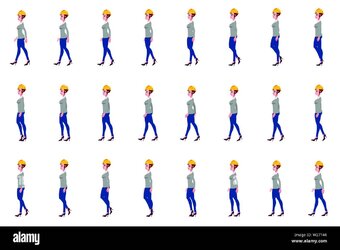

No hard feelings at all Rich, but I will leave this in your great hands! I'm far too frustrated with myself now!
Your images are about 24 mm (173 pixels) squares. If you want to juxtapose 289 of that size images side by side (assuming there is no gap between the images), you will end up with an image that is about 6.9 meters by 24 mm high (about 50,000 Pixels wide and 173 pixels high). Most browsers could have an issue with dealing with an image of that dimensions.I need to move 289 frames of a .Gif image, to generate a horizontal image containing all the layers of the gif, like the example I done,
Save each of those 289 frames as an image file and use this site which will create a sprite sheet. Note that I have not tested it myself and also am unsure if it will be able to handle a resulting image that is 50,000 pixels wide. If possible, cut down your frames to essentials so the composite is more easier to handle.I need to make all the layers one next to other, because we need to put it in a website and make a css animation.