andybriggs03
Active Member
- Messages
- 30
- Likes
- 2
That's looks brilliant lol x
Welcome to Photoshop Gurus forum. Register a free account today to become a member! It's completely free. Once signed in, you'll enjoy an ad-free experience and be able to participate on this site by adding your own topics and posts, as well as connect with other members through your own private inbox!
would you be able to put the white glow round it please, god i wish i could do all this, i dont even like cheating and using psd because there is so much to be learnt and i love the graphic design part of it, and using them spoils the fun.
would you be able to put the white glow round it please, god i wish i could do all this, i dont even like cheating and using psd because there is so much to be learnt and i love the graphic design part of it, and using them spoils the fun.
Oh sorry I accidently replied to your post, it was on one of the initial pictures.Sorry i didnt get it, White glow around what.
Yes designing for mobile would be very hard. But looks easy lolRead this page: https://louisem.com/238387/facebook-profile-cover-photo-size
"........The cover photo size itself hasn’t changed, but the profile picture overlay is vastly different.
Now the profile picture is shown as round in the cover photo overlay, in addition to all the places it appears round when on its own.
If you’re one of those creative types who likes to integrate these 2 images, it’s now trickier than ever. If you can figure out a way to make it work on phone, tablet, and desktop, let me know!
Your priority should be designing for mobile, since that’s how the majority of FBers use the app.
Particularly for the personal profile! Desktop use of Facebook is heavily weighted towards businesses – as well as older folks. Know your audience....."
No problem.Oh sorry I accidently replied to your post, it was on one of the initial pictures.
With the correct type of pictures its not that hard.Yes designing for mobile would be very hard. But looks easy lol
Cant find no tutorials anywhere on how to do it.No problem.
With the correct type of pictures its not that hard.
Cant find no tutorials anywhere on how to do it.

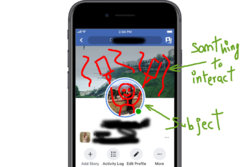
Yes good idea, but then viewed on a desktop it would be distorted image?Thats true. There are no tutorials around.
but with enough knowledge of photoshop and a little bit of tricky calculations and lots of trial and error, we can do it.
Like if we want to make it for mobile,
we have to choose a picture where subject is standing in bottom center
so he can be in profile pic circle and something which hes interacting in top of the picture.
here is a quick dirty high quality mockup for example.
View attachment 109939
