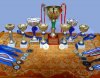JASEEMXX91
Member
- Messages
- 11
- Likes
- 1

I just want the background in the attached image to be changed....that is.... everything except the rug should be removed from the pic and a nice background should be added...(Even if rug removed...not a problem...)
I tried doing myself but i wasnt comfortable...i am sure the for the Gurus out here it will be a walk in the park!!
So some one pls kindly help me....
Also doing anything to make my prizes look Better is more than welcomed.....
Pls use your talented skills a bit for me...
Make this picture look wonderful and aweinspiring..
Thanks for Reading
Hoping to see something great
Have a nice day