HTwebservices
Active Member
- Messages
- 25
- Likes
- 2
Here's where I'm at. I finally figured out how to draw the little node things and select a path. This is what my rudimentary curved path looks like:

However, when I click or hover or do anything with the Text tool in the selection, nothing happens. In the tutorial it said the tool should show a wavy line under it. I can't get it to do that. I am a complete moron.
I managed to adjust my curve by adding and moving nodes. Now it looks like this:
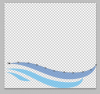
I just can't figure out how to get the text to follow the stinking PATH. I'm sorry for my frustration and I'm sure this is super easy for all of you, but I'm pulling my hair out. This logo is due next week and I'm at my wits' end!
I select the path with the path selection tool, but as soon as I click on the text tool, the path selection disappears. This is maddening!

I feel like I must be missing some simple, but essentially important, step. What am I doing wrong?

However, when I click or hover or do anything with the Text tool in the selection, nothing happens. In the tutorial it said the tool should show a wavy line under it. I can't get it to do that. I am a complete moron.
I managed to adjust my curve by adding and moving nodes. Now it looks like this:
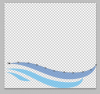
I just can't figure out how to get the text to follow the stinking PATH. I'm sorry for my frustration and I'm sure this is super easy for all of you, but I'm pulling my hair out. This logo is due next week and I'm at my wits' end!
I select the path with the path selection tool, but as soon as I click on the text tool, the path selection disappears. This is maddening!

I feel like I must be missing some simple, but essentially important, step. What am I doing wrong?
Last edited:

