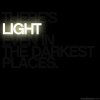ello !
here's a picture I came cross and since am playing around with PS and trying to learn, would like to know how is this done. Make sure to begin with the basics for this since writing up the process in hardly two lines won't help me much! ...
here's a picture I came cross and since am playing around with PS and trying to learn, would like to know how is this done. Make sure to begin with the basics for this since writing up the process in hardly two lines won't help me much! ...