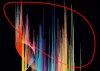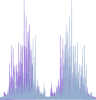thePixelPixie
Member
- Messages
- 20
- Likes
- 6
This image looks a bit like an aurora borealis. I've done a cool tutorial on how to create aurora borealis in Illustrator, and it introduced me to the rather rad tilde key effect! But it doesn't really help me for this particular look. I need something similar but for creating a bunch of lines emanating up from a path. I suppose a mesh could do it, but I'm admittedly not very familiar with how to do such a thing. What I would really REALLY like to do is to create a look similar to this (with different colors) but with the borealis bottom edges (for lack of a better description) forming a treble clef. Thoughts?
Many thanks in advance. The help I received on my first question in the Photoshop section was GREAT and totally helped me NAIL the client's needs.

Many thanks in advance. The help I received on my first question in the Photoshop section was GREAT and totally helped me NAIL the client's needs.