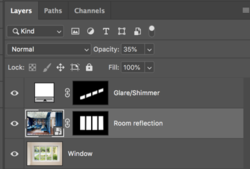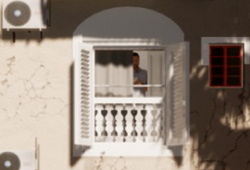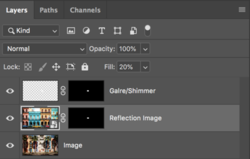Photoshop Gurus Forum
Welcome to Photoshop Gurus forum. Register a free account today to become a member! It's completely free. Once signed in, you'll enjoy an ad-free experience and be able to participate on this site by adding your own topics and posts, as well as connect with other members through your own private inbox!
You are using an out of date browser. It may not display this or other websites correctly.
You should upgrade or use an alternative browser.
You should upgrade or use an alternative browser.
How to add reflections?
- Thread starter L i am
- Start date
- Messages
- 24,206
- Likes
- 13,734
Take a look at these threads.

 www.photoshopgurus.com
www.photoshopgurus.com

 www.photoshopgurus.com
www.photoshopgurus.com

 www.photoshopgurus.com
www.photoshopgurus.com

How to create this mirror effect ?
Hi All, I need some advise on how to create the mirror effect on my products (mirror stickers)? Such as; Do i have to take a picture all of my products ? Or is there any simple way to make this effect using my vectors? Many thanks Murat

Effect to indicate image is reflected in a mirror?
hi, I have an image that should appear as a reflection in a mirror. This is not photorealistict art, rather more like comic book art. IS there an effect that I can apply to indicate a reflection, maybe adjust the brightness or somehow add a shimmer? Thank you

mirror refelctions
can anyone tell me how to remove reflections from mirror pictures? I've attached a picture iv'e taken and a picture of how id like it to look.
- Messages
- 24,206
- Likes
- 13,734
Let's say this is an external window.....
Make a selection of the panels with whatever method you're comfortable with, I used the Pen Tool...

On a new layer fill the selections with white...

Add the image you would like to be reflected above the white templates layer....
Create a clipping mask to the white template layer...

You can now add a shimmer or glare on a new layer, Gradient or brush Tools, then clip.

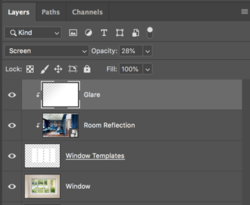
Make a selection of the panels with whatever method you're comfortable with, I used the Pen Tool...

On a new layer fill the selections with white...

Add the image you would like to be reflected above the white templates layer....
Create a clipping mask to the white template layer...

You can now add a shimmer or glare on a new layer, Gradient or brush Tools, then clip.

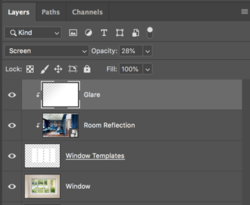
- Messages
- 24,206
- Likes
- 13,734
Sorry.............but I went on to assume you meant window reflections...........is this right?
If you are referring to window reflections, you will have your work cut out for you with the sample image you provided!!
If you are referring to window reflections, you will have your work cut out for you with the sample image you provided!!
- Messages
- 24,206
- Likes
- 13,734
If you want to leave what's in or behind the window and add a reflection to that, then that's fairly easy as well. BRB.
Basically the same process without clipping masks.
Making a selection that you can add to a layer mask.
Window

What you want reflected with the window panes masked out with layer mask via selections.

Lower the reflections layers opacity. You can also play with blending mode options as well.

Add a glare or shimmer with a layer mask as well.

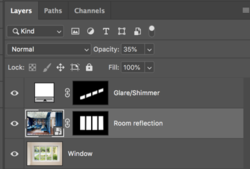
Basically the same process without clipping masks.
Making a selection that you can add to a layer mask.
Window

What you want reflected with the window panes masked out with layer mask via selections.

Lower the reflections layers opacity. You can also play with blending mode options as well.

Add a glare or shimmer with a layer mask as well.