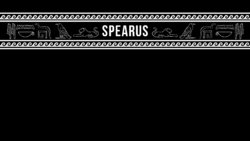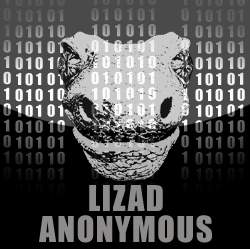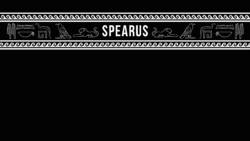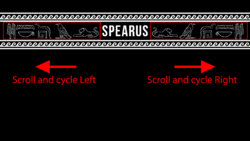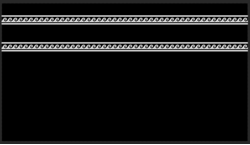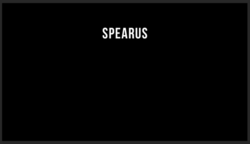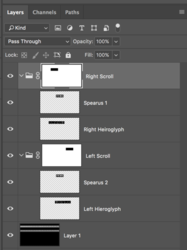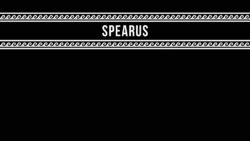hi, i would like to know how i could make the waves and the egyptian hyeroglyphics move (the waves will move in the right side and the hyeroglyphics at the left side) and i would like it to be an infinite loop
If you could link me a video tutorial (it can be an after effects or sony vegas tutorial too if you want to, as long as it can be done with photoshop/sony vegas/after effects as i need to export the animation to sony vegas to make an outro out of it).
If you could link me a video tutorial (it can be an after effects or sony vegas tutorial too if you want to, as long as it can be done with photoshop/sony vegas/after effects as i need to export the animation to sony vegas to make an outro out of it).