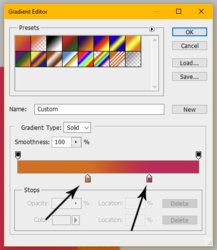goodguydawid
Member
- Messages
- 5
- Likes
- 0
Welcome to Photoshop Gurus forum. Register a free account today to become a member! It's completely free. Once signed in, you'll enjoy an ad-free experience and be able to participate on this site by adding your own topics and posts, as well as connect with other members through your own private inbox!
Still not what i want. It doesn't work brofirst you have to make the image very low in dimensions so you can see the pixels
then you have to go to image - mode - indexed color and choose for only 3 or 4 colors

And something like this in 2 or 3 tones