Photoshop Gurus Forum
Welcome to Photoshop Gurus forum. Register a free account today to become a member! It's completely free. Once signed in, you'll enjoy an ad-free experience and be able to participate on this site by adding your own topics and posts, as well as connect with other members through your own private inbox!
You are using an out of date browser. It may not display this or other websites correctly.
You should upgrade or use an alternative browser.
You should upgrade or use an alternative browser.
How to make similar type of Grid pattern?
- Thread starter balavalli
- Start date
this depends on what sort of grid you want, and what you want to do with it. Photoshop has 2 grid modes, one a normal grid but also a show a Pixel Grid.
make a new layer, paint a 1 pixel line across holding the shift key to make it perfect level. and simply make extra copes of that layer and move them or keep on painting along the grid lines..
and if done as separate players, ten flatten them, and make a new copy of that and rotate it 90'.
you can also alternate colours also with the paint.
regards
Sandy
make a new layer, paint a 1 pixel line across holding the shift key to make it perfect level. and simply make extra copes of that layer and move them or keep on painting along the grid lines..
and if done as separate players, ten flatten them, and make a new copy of that and rotate it 90'.
you can also alternate colours also with the paint.
regards
Sandy

- Messages
- 24,206
- Likes
- 13,734
Thank youthis depends on what sort of grid you want, and what you want to do with it. Photoshop has 2 grid modes, one a normal grid but also a show a Pixel Grid.
make a new layer, paint a 1 pixel line across holding the shift key to make it perfect level. and simply make extra copes of that layer and move them or keep on painting along the grid lines..
and if done as separate players, ten flatten them, and make a new copy of that and rotate it 90'.
you can also alternate colours also with the paint.
regards
SandyView attachment 130637
Thanks a ton, mate. I tried your method and I am attaching the layered PSD of it. Please see and kindly let me know if I am on right track or not. Thank you once again.Create a 4px x 4px document.
Use the Rectangle Marquis Tool to color like this.......
View attachment 130639
When done, go to EDIT > DEFINE PATTERN > NAME/SAVE
Now the same pattern can be applied anywhere you like using a layer style or pattern fill!
Your pattern example.....
View attachment 130640
My newly made pattern.
View attachment 130641
Attachments
is there any reason you have blue on blue...? if you want to see errors, they put some contrast between the say Bly lines agains a temp yellow Back ground. or white. also you horizontal lines appear far thicker that the vertical. but them I only make grids to align items.
Sandy
Sandy
[ iLLuSioN ]
Power User
- Messages
- 428
- Likes
- 457
Note: You can also test your pattern before you save/define it by activating the "pattern preview" in the "View" menu...
This gives you a live preview as you create it
This gives you a live preview as you create it
- Messages
- 24,206
- Likes
- 13,734
This particular pattern was created using the desired color which is blue, but you can create the pattern in any color you like. You could also use shades of grey and then use a color overlay (set to overlay) to change colors.
Grey pattern.
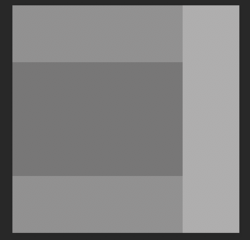
Pattern with green color overlay.
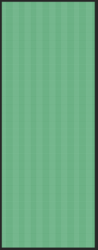
Blue..
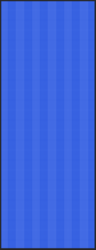
You cant really use this as a transparent since any pattern would require color or shades of grey in order to show up. It's the difference in the sat and brightness that comprises the grid.
Grey pattern.
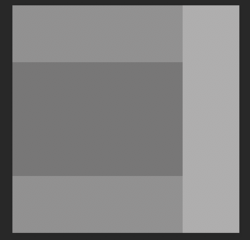
Pattern with green color overlay.
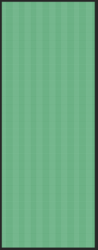
Blue..
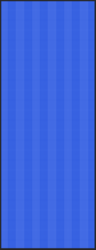
You cant really use this as a transparent since any pattern would require color or shades of grey in order to show up. It's the difference in the sat and brightness that comprises the grid.




