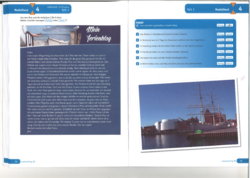hi all,
I want to print a book, however it contains text, images, and dark background. My requirement is to print text and reduce pics resolution as much as possible and without dark background of texts to reduce printers ink cost. I am also OK if any tool converts my books pics into low resolution to reduce printing cast. I am using canon C3320 printer.
any suggestions?
thanks,
ravi
I want to print a book, however it contains text, images, and dark background. My requirement is to print text and reduce pics resolution as much as possible and without dark background of texts to reduce printers ink cost. I am also OK if any tool converts my books pics into low resolution to reduce printing cast. I am using canon C3320 printer.
any suggestions?
thanks,
ravi