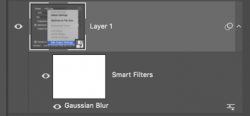hi..im using photoshop 19.1.5 on windows 10
and i accedently closed the blur tool window and blur effects .that you can see when you select blur gallery in filters menu....
im searching for answer of this issue for 2 days now....can someone please guide me through this...plz
and i accedently closed the blur tool window and blur effects .that you can see when you select blur gallery in filters menu....
im searching for answer of this issue for 2 days now....can someone please guide me through this...plz