Photoshop Gurus Forum
Welcome to Photoshop Gurus forum. Register a free account today to become a member! It's completely free. Once signed in, you'll enjoy an ad-free experience and be able to participate on this site by adding your own topics and posts, as well as connect with other members through your own private inbox!
You are using an out of date browser. It may not display this or other websites correctly.
You should upgrade or use an alternative browser.
You should upgrade or use an alternative browser.
How to stroke circle evenly
- Thread starter Aviorrok
- Start date
- Messages
- 24,235
- Likes
- 13,735
I don't mind helping you with the leaf, I just need to know what you want. Just showing me the leaf does not inform me of what you want exactly. I realize English is not your native language, but you can still use translators ( Google Translate ) to help you to explain what your needing.
dv8_fx
Retired Administrator
- Messages
- 12,219
- Likes
- 3,713
As this is turning out to be a request, may I remind that we'd prefer to instruct people. Someone may do it for you. If not, looks like you have to try and create it yourself.
You have the leaf image there, it's up to you to bring it to "life" the way you want it.....
You have the leaf image there, it's up to you to bring it to "life" the way you want it.....
- Messages
- 24,235
- Likes
- 13,735
dv8, I think he was answering my question that he wanted instructional help with the leaf starting from scratch.
For the leaf, I would use the Pen Tool.
Just start a new layer and draw the leaf. Save your path.
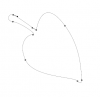
I like to make a template layer that I can just Command + Click the thumbnail to make a selection.
Make a selection of the path.

Fill the selection with any color. This will be your template layer. Turn it off.

Then on a new layer, I can recall the selection from the template, and paint with the Brush Tool.
(This is a quickly painted example)

But you could fill the selection with your radial gradient or anything you like.
For the leaf, I would use the Pen Tool.
Just start a new layer and draw the leaf. Save your path.
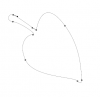
I like to make a template layer that I can just Command + Click the thumbnail to make a selection.
Make a selection of the path.

Fill the selection with any color. This will be your template layer. Turn it off.

Then on a new layer, I can recall the selection from the template, and paint with the Brush Tool.
(This is a quickly painted example)

But you could fill the selection with your radial gradient or anything you like.
Last edited:
