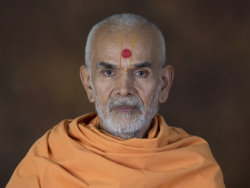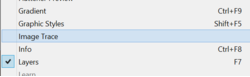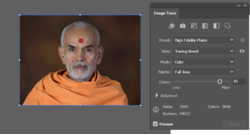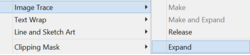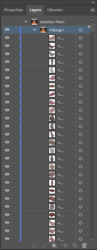Hello,
I am wondering if someone can help please?
I am looking to convert the two attached files into vectors (so I can change the colour of them as and when I want to a single colour).
Where do I start? I have tried all the tracing options on Illustrator and they are not what I am looking for. I have tried a couple of 'sketching' online apps, but they only export to jpeg.
Are there any tutorials that I can use?
Thanks in advance
I am wondering if someone can help please?
I am looking to convert the two attached files into vectors (so I can change the colour of them as and when I want to a single colour).
Where do I start? I have tried all the tracing options on Illustrator and they are not what I am looking for. I have tried a couple of 'sketching' online apps, but they only export to jpeg.
Are there any tutorials that I can use?
Thanks in advance