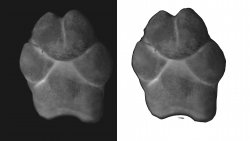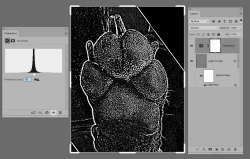Dave Robbins
New Member
- Messages
- 2
- Likes
- 0
Hi Folks. My dog just died and I'm trying to figure out how to turn a photo of his paw into something that looks like an ink-print of it. I consider myself reasonably adept at PS but the closest I can get to making this work comes out looking like a dinosaur turd. I have attached the image of his paw I'm working with and the best I've been able to do on my own.
I have attached the source image, the best I have been able to come up with, and the goal that I have in mind. I got to the pawprint2.jpg by applying a layer mask to highlight the paw, putting a black background behind the paw, lowering the opacity to 95 and changing the blending to divide. I'm specifically looking for other settings to play with or even a good filter you know of to do this. Seems like I have seen some ink drawing settings before.
Thanks!

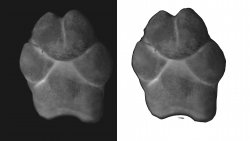

I have attached the source image, the best I have been able to come up with, and the goal that I have in mind. I got to the pawprint2.jpg by applying a layer mask to highlight the paw, putting a black background behind the paw, lowering the opacity to 95 and changing the blending to divide. I'm specifically looking for other settings to play with or even a good filter you know of to do this. Seems like I have seen some ink drawing settings before.
Thanks!