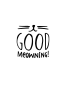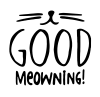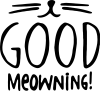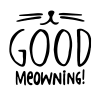Photoshop Gurus Forum
Welcome to Photoshop Gurus forum. Register a free account today to become a member! It's completely free. Once signed in, you'll enjoy an ad-free experience and be able to participate on this site by adding your own topics and posts, as well as connect with other members through your own private inbox!
You are using an out of date browser. It may not display this or other websites correctly.
You should upgrade or use an alternative browser.
You should upgrade or use an alternative browser.
gedstar
Guru
- Messages
- 4,362
- Likes
- 4,530
Op wants it cloaked Ged
Sorry Paul you lost me!
The OP asked "Could you please make a replica of the picture on a transparent background?"
So I would assume that's what she wanted
Last edited:
Tom Mann
Guru
- Messages
- 7,125
- Likes
- 4,312
The original image that the OP posted shows it viewed from slightly above the mug. This is what makes the top and bottom edges of the mug look like ellipses, not just thin straight lines. Unfortunately, this geometric effect is also distorting the text, making it bulge downward.
In addition, because the text is on a surface (a cylinder) whose L and R edges curve away from the viewer, the width of the letters near the L and R edges is thinner than they actually are.
Unfortunately, if one try to make a pattern based on this distorted view, the geometric distortion of the original perspective view will become glaringly obvious, and I suspect the OP won't be very happy with it.
So, I made a new version based on Gedstar's very nice enlarged version. The animated GIF below shows the effects of my geometric tweaks: The first frame is Ged's version, the second frame is mine. The lines of text are now closer to being on straight lines, and the "D" and "G" in the word, "good" are closer to the sizes of the other letters in the word.


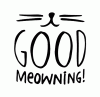
I've also attached a full rez PNG (transparent background) version for the OP to use.
Cheers,
Tom M
In addition, because the text is on a surface (a cylinder) whose L and R edges curve away from the viewer, the width of the letters near the L and R edges is thinner than they actually are.
Unfortunately, if one try to make a pattern based on this distorted view, the geometric distortion of the original perspective view will become glaringly obvious, and I suspect the OP won't be very happy with it.
So, I made a new version based on Gedstar's very nice enlarged version. The animated GIF below shows the effects of my geometric tweaks: The first frame is Ged's version, the second frame is mine. The lines of text are now closer to being on straight lines, and the "D" and "G" in the word, "good" are closer to the sizes of the other letters in the word.


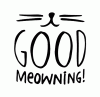
I've also attached a full rez PNG (transparent background) version for the OP to use.
Cheers,
Tom M
Attachments
Tom Mann
Guru
- Messages
- 7,125
- Likes
- 4,312
Looks good to me! Sorry I missed that glitch.
Tom
PS - Now that I look at it on a real computer instead of my cell phone, I also see that there was another unintended "join" (ie, the flat part of the "G" merges into the curved back of the letter). Use the same technique there, as well.
Tom
PS - Now that I look at it on a real computer instead of my cell phone, I also see that there was another unintended "join" (ie, the flat part of the "G" merges into the curved back of the letter). Use the same technique there, as well.
Last edited: