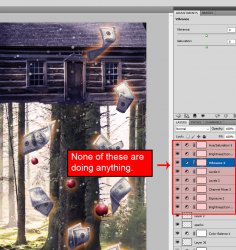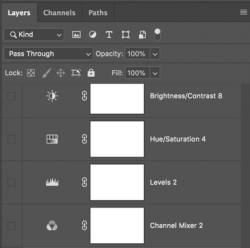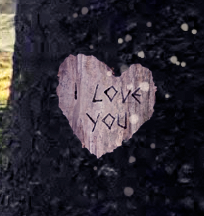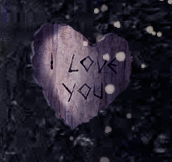I did find one Photo Filter adjustment layer that was having some affect. So only 25 adjustment layers that were not affecting anything.
I think this was your intention but you did not remember to clip the adjustment layers to the individual apples via a clipping mask.
Not sure what layers you mean..........the adjustment layers?
Only you know that. I can only guess that you intended to adjust the apples and did not clip the adjustment layers to the apple layer. You may have then copied/duplicated the layers for each apple.
Depends on what you need fixed. I'm not sure what your intent was for the adjustment layers.
Lighting is the largest problem for beginners. The lighting of the entire contents of the composite will be based on the lighting of the background.
You have to examine the background image to determine where the primary light source is located.
View attachment 113758
These two trees on the right side of this screenshot show that a strong light source is behind and to the right. Back lighting.
View attachment 113759
However, the trees on the far left indicate a secondary light source based on the highlight and shadows of their trunks coming from the left.
View attachment 113760
I probably would turn the little girl around and give her a shadow.
View attachment 113761
The lighting on the apples and money are all off................but it actually works with this comp. It's consistent with a dream state.
The lighting of the canoe is off, but the cabin in the tree is the most noticeable, it's receiving light from the front and the upper right hand side.
Lighting (Highlights) on this thing is off....
View attachment 113767
Lastly, the shadowing and shading of the tree damage needs some help.
View attachment 113762
View attachment 113766