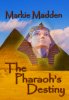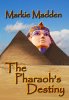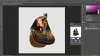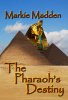Markie Jordan-Madden
Well-Known Member
- Messages
- 45
- Likes
- 11
Okay, so this is my first book cover built from the ground up in Photoshop CC (I always used Paint Dot Net or free PS CS2 before). It's just a work in progress; I wanted to play around with settings and features and familiarize myself with all the options available in CC. Be gentle with me, I'm still new here!