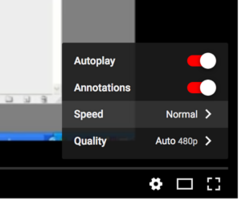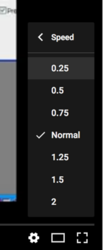Hi,
This guy Arun Titan is one amazing photographer here in India. Though he covers more of wedding and other functions nowadays, it seems he was once a street photography guy. His works in flickr are awesomely expressive.
I got this YouTube link where he has uploaded his photoshop steps for such street photography:
As he has used many steps and there are no voice or subtitles, I am unable to understand the significance of each step. Can someone of you help me decode his steps? It would greatly help me as a start point?
P.s. - The YouTube video is very fast. Probably he had to reduce length of the video for some uploading reason. I downloaded the video to watch in VLC using its slow motion setting.
This guy Arun Titan is one amazing photographer here in India. Though he covers more of wedding and other functions nowadays, it seems he was once a street photography guy. His works in flickr are awesomely expressive.
I got this YouTube link where he has uploaded his photoshop steps for such street photography:
As he has used many steps and there are no voice or subtitles, I am unable to understand the significance of each step. Can someone of you help me decode his steps? It would greatly help me as a start point?
P.s. - The YouTube video is very fast. Probably he had to reduce length of the video for some uploading reason. I downloaded the video to watch in VLC using its slow motion setting.