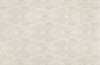I have wallpaper restoration project under work at the moment and there are some problems which I am unable to solve. English is not my native so there might be some mistyping etc. 
So I have an picture of this old wallpaper and my customers wants that the new wallpaper looks as much the original one as can. As I say the wallpaper is OLD and the picture of it and the condition of that old wallpaper is the main problem here.
The wallpaper itself includes patterning which has been very simplified in my example picture below. Problem is with the back color here. The colors in the back are not balanced as they give me different color information values in different parts of the wallpaper. If I put the wallpaper in the wall now as it is, back color would be uneven between sheets.
In the example picture I made, A. represents one point which give me different values than point B. As you understand they should give even close to the same values.

So I need to balance the back color so that it is more at the same value in every point of the wallpaper but in that way that it would not effect color of the patterns. The patterns are more complicated and in different colors in the original image. I can't give you the original image because of copyrights.
So if you have any ideas how I am able to do this feel free to tell. I really need your help in this one
So I have an picture of this old wallpaper and my customers wants that the new wallpaper looks as much the original one as can. As I say the wallpaper is OLD and the picture of it and the condition of that old wallpaper is the main problem here.
The wallpaper itself includes patterning which has been very simplified in my example picture below. Problem is with the back color here. The colors in the back are not balanced as they give me different color information values in different parts of the wallpaper. If I put the wallpaper in the wall now as it is, back color would be uneven between sheets.
In the example picture I made, A. represents one point which give me different values than point B. As you understand they should give even close to the same values.

So I need to balance the back color so that it is more at the same value in every point of the wallpaper but in that way that it would not effect color of the patterns. The patterns are more complicated and in different colors in the original image. I can't give you the original image because of copyrights.
So if you have any ideas how I am able to do this feel free to tell. I really need your help in this one