EdSparxx
Member
- Messages
- 5
- Likes
- 0
I would like to change the text tool back somehow. If I click with the T, then i get the lorem ipsum. I obviously didn't want that.... so I hit escape... Now I have a new text layer and there has to be a way to get this to go away. I did not want the text layer but I have to delete it. I want the lorem ipsum to realize it is not my child and go away when escape the crap out of it. Any suggestions.

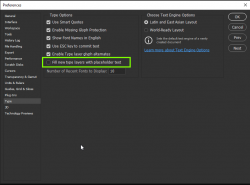
 it's even rendered some old and not so old GPU's useless, seems to be related to the new compositing engine which is more GPU intensive and MAC users are having a nightmare with the update.
it's even rendered some old and not so old GPU's useless, seems to be related to the new compositing engine which is more GPU intensive and MAC users are having a nightmare with the update.