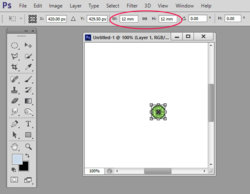Hi,
I'm trying to print out some eyes (iris) for a project, which have to be exactly 12 mm in size.
For some reason, I can't manage to get it to be the right size. This may be a very simple task, but I'm not photoshop expert
Could someone please resize the eye from the attachment to be exactly 12 mm in size. Thanks!

I'm trying to print out some eyes (iris) for a project, which have to be exactly 12 mm in size.
For some reason, I can't manage to get it to be the right size. This may be a very simple task, but I'm not photoshop expert
Could someone please resize the eye from the attachment to be exactly 12 mm in size. Thanks!