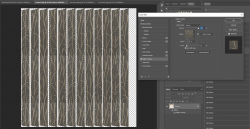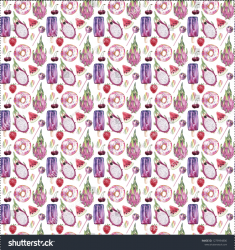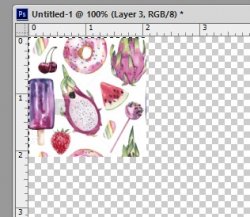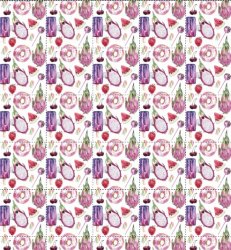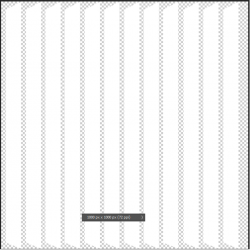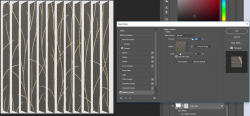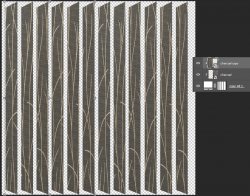OwenJones98
Member
- Messages
- 9
- Likes
- 0
Hey Team,
I'm back again seeking some more expert advice, I've been using pattern overlays to display different fabrics on a blind, however i've come to a few fabrics that are patterned heavily rather than a colour with detailing. I'm struggling to make the pattern Seamless so to say or to make it stop repeating, I tried to follow a few guides but I couldn't get them to work with a pattern like this. Any Ideas? I'm no photoshop expert by any means.
I know I could increase the scaling however i need to keep the pattern size relative to how it would look on the blind. so i cant just blow it up.
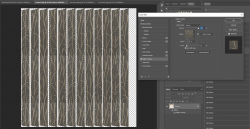
I'm back again seeking some more expert advice, I've been using pattern overlays to display different fabrics on a blind, however i've come to a few fabrics that are patterned heavily rather than a colour with detailing. I'm struggling to make the pattern Seamless so to say or to make it stop repeating, I tried to follow a few guides but I couldn't get them to work with a pattern like this. Any Ideas? I'm no photoshop expert by any means.
I know I could increase the scaling however i need to keep the pattern size relative to how it would look on the blind. so i cant just blow it up.