I'm new to photoshop (version 21.0.1) and trying to exposure blend with luminosity masks. However I get a strange pixelated effect.
I've created the mask for the top layer:
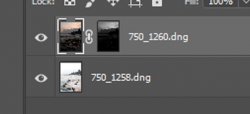
When I show only the top image I get this pixelated appearance (I want the top part of the image to show through):
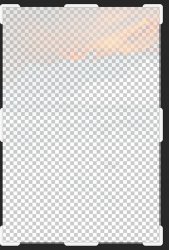
When I paint with white on the mask I get the desired effect. Why doesn't it happen with the luminosity mask?:

What am I doing wrong? Please I need help. Thanks in advance
I've created the mask for the top layer:
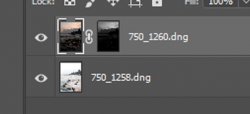
When I show only the top image I get this pixelated appearance (I want the top part of the image to show through):
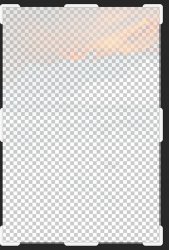
When I paint with white on the mask I get the desired effect. Why doesn't it happen with the luminosity mask?:

What am I doing wrong? Please I need help. Thanks in advance


