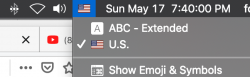ramirezportela
New Member
- Messages
- 4
- Likes
- 1
I recall that some versions ago I could apply the last used settings of LEVELS (I think it was Cmd + Shift + L ). Now it gives me an Auto Tone (or auto levels). When editing hundreds of pics, since it is something that would'nt work for me as a recorded action, does anyone know which would be the new keyboard combination? Thanks in advance