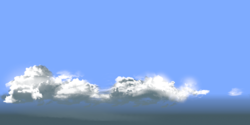Hello everyone,
I have question regarding to Photoshop and what it is capable to do. I need to modify/transform an image. My image will have 1:2 ratio and will be tileable/sameless (one end fits to other end). At top and bottom there will be not much of texture. I have not yet created it because I do not want to spend time creating my image and than finding out that you can not do it. I am bad with terminology so if something does not make completely sense I apologise in advance.
There are two steps:
1. step
Transform an image in to a 360 panorama image. Basically warp an image to a sphere and save the image. I believe this task would be difficult and I need the transformed image to be as much accurate as possible. Here are some images that represent what I mean. <- click here
2. step
Turn that transformed image to cube map. Hopefully an easy one. Here is an website that does it but I don not know if it preserves the original resolution and quality when transforming to cube map. You can try yourself and see if is it true. If not then Photoshop maybe can do it. Try this image for example and transform it to cube map.
The final result should look like this:

(Image is not mine. I found it on the internet and trasformed it on that website)
Is it possible to do both tasks in Photoshop? At least the first one. The second one can be alternatively done on that website (if does not decrease quality and resolution). If neither of it Photoshop can do what other programs can do it?
Cheers
I have question regarding to Photoshop and what it is capable to do. I need to modify/transform an image. My image will have 1:2 ratio and will be tileable/sameless (one end fits to other end). At top and bottom there will be not much of texture. I have not yet created it because I do not want to spend time creating my image and than finding out that you can not do it. I am bad with terminology so if something does not make completely sense I apologise in advance.
There are two steps:
1. step
Transform an image in to a 360 panorama image. Basically warp an image to a sphere and save the image. I believe this task would be difficult and I need the transformed image to be as much accurate as possible. Here are some images that represent what I mean. <- click here
2. step
Turn that transformed image to cube map. Hopefully an easy one. Here is an website that does it but I don not know if it preserves the original resolution and quality when transforming to cube map. You can try yourself and see if is it true. If not then Photoshop maybe can do it. Try this image for example and transform it to cube map.
The final result should look like this:

(Image is not mine. I found it on the internet and trasformed it on that website)
Is it possible to do both tasks in Photoshop? At least the first one. The second one can be alternatively done on that website (if does not decrease quality and resolution). If neither of it Photoshop can do what other programs can do it?
Cheers