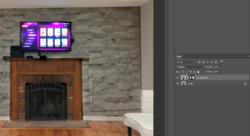oguz kuruca
New Member
- Messages
- 1
- Likes
- 0
Hi can canyone do a quick photoshop to add stone to my wall. 2 different ones please, one with just the fireplace and up stone, and one with all the wall stone. Please replace all of the fireplace and add a moremodern fireplace, the black glass covers.