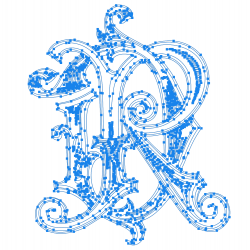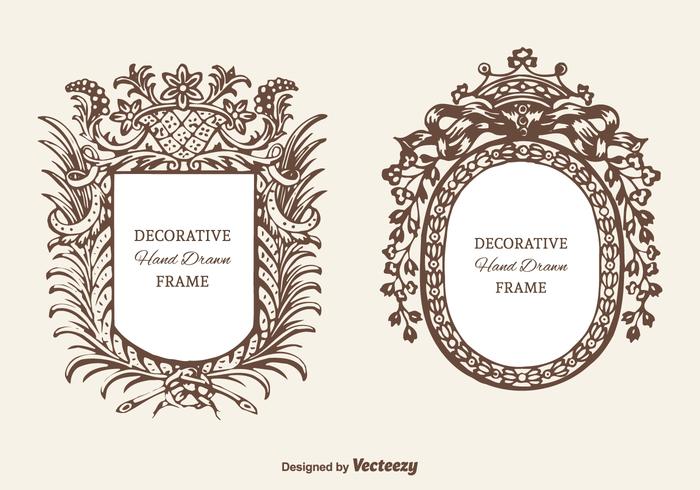The PDF file is indeed a vector file and those vectors were created in such a way that accurately represents that lack of smoothness/sharpness in some cases.
I took the PDF file and converted it to EPS, read into Adobe AI, and copy and pasted the vectors into Photoshop Paths.
I provide the images below to give you and idea that cleaning it up is not so easy and approaches starting from scratch.
I did a count of both the black paths and white paths in the vector file. This does not totally account for the complexity yet gives an idea of how many objects are in the vector image (though it does not say how complex each one is)
Black objects were 58 and the number of white objects (or cutouts out of the black pieces) was 246.
The first image below shows all the vector paths involved with each of the points that create each vector. Fixing the image means adjusting these points. Not clear there is any automated way to do this so a ton of manual time.
The second image is a blow up near the center so you can see the details of the number of vector paths and the number of points in each path (I made the object gray to make it easier to see)
There is no "Make it look good" button in Photoshop yet maybe some creative forum member has a thought or way to improve the image without manually adjusting all of the vectors.
I suspect the original image was not in vector format yet possible a raster painted object that was automated to create the vectors. It is often the case with that approach that trying to fix that as a starting point is more work than starting over. Hope another forum member can show a better way. If nothing else, this might help explain why no one has grabbed on to this "free" request for adjustments.
John Wheeler
First image is the overall vector image:
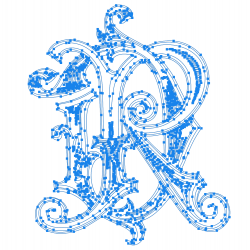
Second image show just the center lower portion of the image to show the complexity of this vector file:


 www.tatteredvintage.com
www.tatteredvintage.com