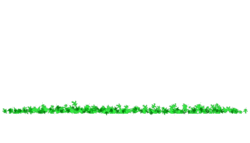Hey guys, I was wondering if anyone knows how to create a ring that reveals based on angle rotation. Imagine a rotating knob that has a ring around and acts as a meter to show the current dial volume level. What would be the proper easy way? I guess that would only be possible in AE, right?
Last edited: