Photoshop Gurus Forum
Welcome to Photoshop Gurus forum. Register a free account today to become a member! It's completely free. Once signed in, you'll enjoy an ad-free experience and be able to participate on this site by adding your own topics and posts, as well as connect with other members through your own private inbox!
You are using an out of date browser. It may not display this or other websites correctly.
You should upgrade or use an alternative browser.
You should upgrade or use an alternative browser.
Specific Ripped Paper
- Thread starter Dilano
- Start date
This is really good! Is there a version that doesn't crop my hair off? Thanks!
Awesome! Thank you, you're good!
SMOk3
Power User
- Messages
- 219
- Likes
- 112
Sorry..............I misread that! LOL!!
If your refering to this "Also, if anyone wants to try it the reverse way, with the ripped part in color and the rest in black and white "
Then you never misread it. I had posted my image, then actually seen what had been posted regarding the reverse lol
So in theory, we are both right...chuckle chuckle :^)