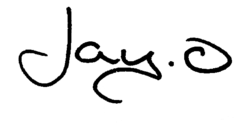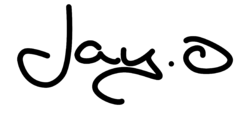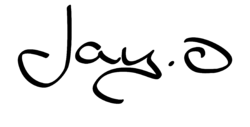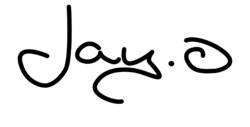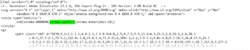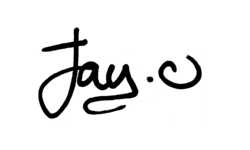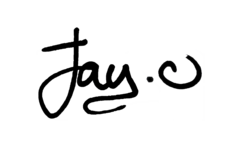Hi,
This signature is for a logo. It was draw on paper, been scanned and i have removed the background. However due to poor quality the edges are really rough i would like to get them smooth and also to make the text line a bit bigger, so the letters actually dont look so thin as they are now. If you can help It would be a huge help! I thought to go soften the edges, but I dont actually know how to make ( once the letters are selected a bit bigger, so the lines doesnt look so thin )
Many thanks for your help guys, Bali
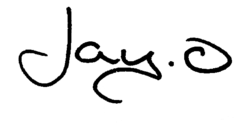
This signature is for a logo. It was draw on paper, been scanned and i have removed the background. However due to poor quality the edges are really rough i would like to get them smooth and also to make the text line a bit bigger, so the letters actually dont look so thin as they are now. If you can help It would be a huge help! I thought to go soften the edges, but I dont actually know how to make ( once the letters are selected a bit bigger, so the lines doesnt look so thin )
Many thanks for your help guys, Bali