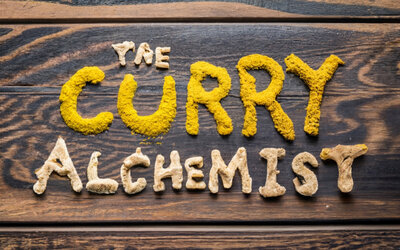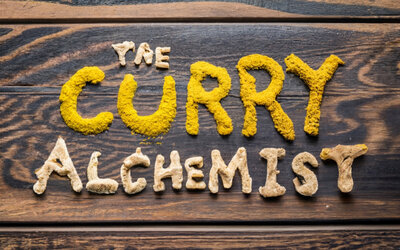I'm trying to create a cover for a cook book. I want to use various powdered spices to create text on a table like someone sprinkled the powder on the table in mounded piles, I have images of various spices that would be perfect to use. If i use the clone tool it comes out looking flat or gets that repetitive look, blending the colours or trying to smooth looses the details in the grains. What would be the best way to approach this? I suppose I could just do it in real life take a picture then edit it around from there but that seams like a waste of perfectly good food. any ideas?
Photoshop Gurus Forum
Welcome to Photoshop Gurus forum. Register a free account today to become a member! It's completely free. Once signed in, you'll enjoy an ad-free experience and be able to participate on this site by adding your own topics and posts, as well as connect with other members through your own private inbox!
You are using an out of date browser. It may not display this or other websites correctly.
You should upgrade or use an alternative browser.
You should upgrade or use an alternative browser.
Text from real object
- Thread starter Jackal
- Start date
This is my attempt and the ref image beside it. The T kind of comes out like I'm visioning but it doesn't look like you would expect a powder to be piled up, higher in the middle shallower towards the edge. The T was done with a clone tool from the centre of the orange powder in the ref image. the other letters where done quickly to experiment but stopped trying when the T didnt work. I want it to look like someone has piled the letter on the table.
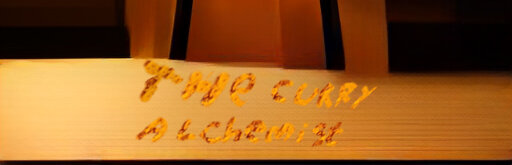

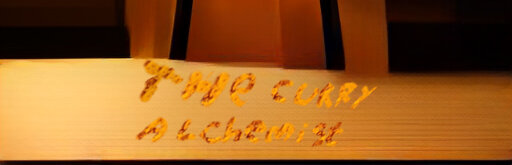

For the actual project, I think I would take a photograph of actual spices on a table, especially if the table is meant to be in perspective and receding from us. Maybe you could get away with using white baking flour and then coloring it in Photoshop for the different spices.
As a Photoshop exercise, here is my thought. Rather than using the clone stamp, I took your image of the spices and applied a layer mask to it, spelling-out one letter at a time within the mask. (PSD file attached, below.)

As a Photoshop exercise, here is my thought. Rather than using the clone stamp, I took your image of the spices and applied a layer mask to it, spelling-out one letter at a time within the mask. (PSD file attached, below.)
- In the layer mask, use a brush set to about 30% hardness and a brush blend mode (not the layer blend mode) set to dissolve. This simulates crumbs of spices falling off the edges of the spelled-out letters. Give the layer mask a 1 pixel feather to soften the crumbs.
- Then I applied a Bevel & Emboss to simulate thickness, as if it's a pile of spices. (I thought about also adding a drop shadow, but then decided against it.)
- Once you've got the first letter done with all the layer styles, copy the entire layer, move it to the right, and redo the layer mask to spell the next letter.
- You may want to find a few more images of piles of spices. Otherwise, all the letters will start looking too similar. You can also rotate, flip, and otherwise manipulate each of your duplicate spice images so that the don't all look the same.
- One last thought... instead of drawing letters by hand within the layer mask, you can find a font that you like, make a selection of the font and use that in the layer mask.
- Here's what I've got:

Attachments
Last edited:
This is excellent, thank you for going to all this effort to help me. I am going to first try replicate what you have done and then will take your advice on getting more images and maybe taking my own images on a plain background. Thank you this is incredibly useful.
Now you've really got me thinking about this. Here's a variation on your book design that I hit on while playing with an image of cinnamon.


- Start with the mound of cinnamon as the base layer.
- Copy the cinnamon to a new layer, apply a layer mask, and spell a letter in the mask. Add Bevel & Emboss, just like I described above.
- What you get is an embossed area growing out of the original pile. Everything matches because both layers are the same image.


Attachments
Hi, just wanted to say thank you again for the help. I've been obsessing over the idea for a couple of days. I have about 20 files of different tries, been watching tutorials and various ideas. in the end I'm pretty happy with the result using a combination of your technique and some ideas from videos i watched. Thank you for going to all the effort you did to help me, It was incredibly useful.