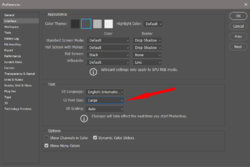Ron Walker
New Member
- Messages
- 2
- Likes
- 0
Hi,
I have been using various incarnations of Photoshop for very many years but now that I am in my 91st year I find reading some of the text difficult.
My current version is CS6 because I live in the country where the internet connection can be somewhat unreliable.
My question is, how can I make the text in the menu strip and in the various windows larger. I do not want to change the screen resolution because all my other programmes have sensible text size.
Any help would be greatly appreciated.
Ron.
I have been using various incarnations of Photoshop for very many years but now that I am in my 91st year I find reading some of the text difficult.
My current version is CS6 because I live in the country where the internet connection can be somewhat unreliable.
My question is, how can I make the text in the menu strip and in the various windows larger. I do not want to change the screen resolution because all my other programmes have sensible text size.
Any help would be greatly appreciated.
Ron.