anderssok09
Well-Known Member
- Messages
- 71
- Likes
- 8
Okay, so I need the wolf and the dog (Picture 1) placed on a transparent background. I need Picture 2 merged with the wolf and dog, above the wolfs head. Picture 2 "Tex Avery Collection" will be in the same place as "Tex Avery" in Picture 1. Picture 3 is nothing more than an example (completely different TV show) of what I am sort of looking for. Thank you and no rush! 
Picture 1
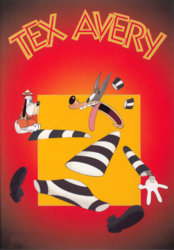
Picture 2

Picture 3

Picture 1
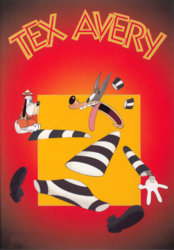
Picture 2

Picture 3



