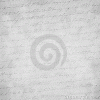nejikiara
Active Member
- Messages
- 44
- Likes
- 13
to darken you're image, try it this way:
create a new layer
Fill the layer with black with the paint bucket tool
go to opacity in your layers tab and reduce it to about 10% or wich ever you desire
And to answer one of your previous post
think of a layer as a new piece of paper on top of your other layers (papers)
create a new layer

Fill the layer with black with the paint bucket tool

go to opacity in your layers tab and reduce it to about 10% or wich ever you desire

And to answer one of your previous post
think of a layer as a new piece of paper on top of your other layers (papers)