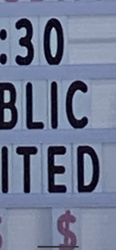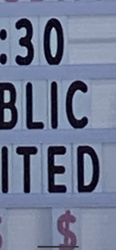dustinwronka
Member
- Messages
- 22
- Likes
- 1
- Price
- 2
I have attached two different pictures. The one with the red sign is photoshop with text. Looking closely, it seems as though the writing is burned on the paper and is apart of the poster. The second photo is a marquee sign I took a picture of. Attached is also the project I'm working on. Currently, it says EVERYTHING. How do I give it that effect of that it's apart of the sign and not photoshopped? I have messed around with the filter gallery to give it that noise effect which ,I can't replicate and have tried numerous blending options. HELP.