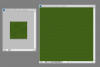
I have CS4 Extended and I'm working on a series of looping 32x32 tiles. I could really use some help with my workflow.
At present I have two documents. I'll push some pixels around in my 32x32 window, Edit > Define Pattern. Next I grab my 500x500 window, hit Edit > Fill > Pattern to see how it looks tiled. I look for any glaring errors, then I push some pixels around in my 32px document, ad infinitum.
Currently, identifying the cluster of pixels I plan to break up within the actual 32px document itself takes huge concentration and usually requires me to zoom in on both documents repeatedly until I can find some pixel or other to serve as a marker to indicate where the spot was. At 500% zoom (necessary for pixel work) the pattern looks completely alien, and this pixel hunting thing is a ridiculous time sink. Ideally I could find some way of painting on the open 32x document while seeing my results, tiled, and changing in real time in the opposite window. Suggestions about any part of my workflow would be awesome. Thanks guys.
