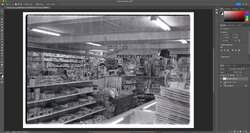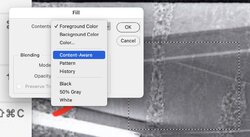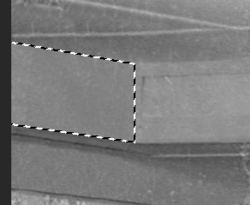- Messages
- 3,344
- Likes
- 3,081
Hi - just jumping in here...from the looks of the window header - top center - you have Photoshop CC 2017:
View attachment 129942
Content Aware Fill was first available in PS CC 2019. You'll need to upgrade to have that option.
Going by memory, there is a Content Aware Fill available on earlier versions yet it is not as complete and capable and you can find it under Edit > Fill > Content Aware
Note that it will be grayed out unless you have a selection made.
I do recommend the upgrade as you have a much more capable Content Aware Fill with specific controls on where to sample for replacement locations etc.
John Wheeler