Simon Nicoll
Member
- Messages
- 8
- Likes
- 3
OK this is my first post on here, so thank you to anyone who can help me here i really appreciate it. also i apologise if this has been asked before but im not quite sure how to ask what i want.
ok i have rendered my logo is 3d using extrusion and postcard etc. here is the result

what i want to do is the reverse of this like this.
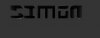
i did this by trial and error and obvisously its not perfect but i think you can see what i mean.
how did i do this and how can i get what im looking for? lol
im sorry for my lack of understanding, i can tell its something very simple.
I would really appreciate any help thankyou very much.
ok i have rendered my logo is 3d using extrusion and postcard etc. here is the result
what i want to do is the reverse of this like this.
i did this by trial and error and obvisously its not perfect but i think you can see what i mean.
how did i do this and how can i get what im looking for? lol
im sorry for my lack of understanding, i can tell its something very simple.
I would really appreciate any help thankyou very much.






