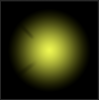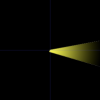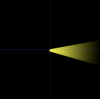Hi everyone,
I was recently asked by a client to replicate a logo design of hers (attached below) that she currently only has as a JPEG. I've successfully recreated the main elements (large red text, subtitle, female silhouettes etc.) but have so far been unable to accurately reproduce the yellow back-light effect. I attempted to use the ?wind? filter in Photoshop to achieve the desired look but it isn?t quite as detailed or as vibrant as the original.

I?m hoping that someone might be able to point me in the right direction with how to pull this off because right now I?m really struggling for ideas. Any advice would be immensely appreciated.
Kind regards,
Dalek300
I was recently asked by a client to replicate a logo design of hers (attached below) that she currently only has as a JPEG. I've successfully recreated the main elements (large red text, subtitle, female silhouettes etc.) but have so far been unable to accurately reproduce the yellow back-light effect. I attempted to use the ?wind? filter in Photoshop to achieve the desired look but it isn?t quite as detailed or as vibrant as the original.

I?m hoping that someone might be able to point me in the right direction with how to pull this off because right now I?m really struggling for ideas. Any advice would be immensely appreciated.
Kind regards,
Dalek300