Oprawindfury
Active Member
- Messages
- 30
- Likes
- 2
Hello!
I stumbled upon this picture and caught my interest.

I've been fooling around in PS but can't figure out how to create the spikes that is the base in the letters. The more central the spikes go, the thicker they get.
I found out that using Gradient tool - > Filter / Disort / Wave - > Filter / Disort / Polar Coordinates gets me pretty close to what I want to achieve.
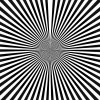

Now to my problems: First, I want a lot more spikes, similar to my inspiration picture.
Second is that the white doesn't stay transparent after the effects
Anyone that have any tips
EDIT: If it's better to make it in Illustrator, then I'm up for that!
I stumbled upon this picture and caught my interest.

I've been fooling around in PS but can't figure out how to create the spikes that is the base in the letters. The more central the spikes go, the thicker they get.
I found out that using Gradient tool - > Filter / Disort / Wave - > Filter / Disort / Polar Coordinates gets me pretty close to what I want to achieve.
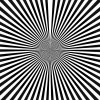

Now to my problems: First, I want a lot more spikes, similar to my inspiration picture.
Second is that the white doesn't stay transparent after the effects
Anyone that have any tips
EDIT: If it's better to make it in Illustrator, then I'm up for that!
Last edited:

