I keep running into this problem, I'm using Photoshop CS6.
What happens is I'm using a colour fill layer in a rendering and I’ve applied a drop shadow. The shadow somehow is being applied to the outside edges of the page where there is nothing to shadow, so there will be grey/black on 2 sides of the image, as if the colour exists outside of the page… the only way I’ve gotten rid of them is by cropping the page and unchecking the “delete cropped pixles” box. That’s fine initially, but when I open up the file again the shadows are back on the edges… it’s making me bananas.
I attached an image below of what it looks like, layer example, etc.


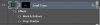
Please help!!
What happens is I'm using a colour fill layer in a rendering and I’ve applied a drop shadow. The shadow somehow is being applied to the outside edges of the page where there is nothing to shadow, so there will be grey/black on 2 sides of the image, as if the colour exists outside of the page… the only way I’ve gotten rid of them is by cropping the page and unchecking the “delete cropped pixles” box. That’s fine initially, but when I open up the file again the shadows are back on the edges… it’s making me bananas.
I attached an image below of what it looks like, layer example, etc.


Please help!!

