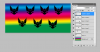Photoshop Gurus Forum
Welcome to Photoshop Gurus forum. Register a free account today to become a member! It's completely free. Once signed in, you'll enjoy an ad-free experience and be able to participate on this site by adding your own topics and posts, as well as connect with other members through your own private inbox!
You are using an out of date browser. It may not display this or other websites correctly.
You should upgrade or use an alternative browser.
You should upgrade or use an alternative browser.
Duplicating selection on the SAME layer
- Thread starter s_marcell
- Start date
hawkeye
Guru
- Messages
- 2,195
- Likes
- 1,063
Nope you've misunderstand me.
I select an area and I want the exact same selection to be copied and pasted to the same layer. However I dont want the selected pixels to be pasted only the selection box..
I don't know what you are saying. If you make a selection it doesn't need to be copied and pasted it's going to just be there, unless you deselect it. If you want to save a selection, use Select, Save Selection on the top tool bar. That creates an alpha channel and it can be recalled anytime you wish.
dv8_fx
Retired Administrator
- Messages
- 12,219
- Likes
- 3,713
I think what you need is to turn the selection into a work path. After making the selection, go to the PATHS PANEL and click the make path from selection icon.
So when you need the same selection simply CTRL + click the work path icon to activate the selection.
So when you need the same selection simply CTRL + click the work path icon to activate the selection.
Last edited:
ibclare
Queen Bee
- Messages
- 9,890
- Likes
- 4,028
I think maybe what you want to do is save the selection. Make your selection, go to select>save selection, give it a name. Then when you want to use it again, go to select>load selection, find it on the dropdown list.
Then if you need to reposition it or change it in any way, go to select>transform selection.
Hope this helps.
PS sry to duplicate answer and miss ur post; too many open pages and unrefreshed
Then if you need to reposition it or change it in any way, go to select>transform selection.
Hope this helps.
PS sry to duplicate answer and miss ur post; too many open pages and unrefreshed
Last edited:
okay.. i cannot explain this to you properly.. i found another forum..the guy says:
How can i copy the selection (shape) i made on a pic(not the content..the shape of selction) to another position on that pic?
....like ive two objects of same shape, i slected one with lasso tool, i want to copy the first section over second object so that both objects get selected!?
This is what i want
How can i copy the selection (shape) i made on a pic(not the content..the shape of selction) to another position on that pic?
....like ive two objects of same shape, i slected one with lasso tool, i want to copy the first section over second object so that both objects get selected!?
This is what i want
dv8_fx
Retired Administrator
- Messages
- 12,219
- Likes
- 3,713
Continuing my last post... Press SHIFT + click to create second selection .....
or a variation of raikonnen's suggestion.... after filling selection on new layer above first object, create the second selection..
Then press CTRL+SHIFT + layer icon of first created/filled selection.
or a variation of raikonnen's suggestion.... after filling selection on new layer above first object, create the second selection..
Then press CTRL+SHIFT + layer icon of first created/filled selection.
Smokey2011
Well-Known Member
- Messages
- 119
- Likes
- 5
the only sense i can make of this is that he wants to duplicate an object, but that it is duplicated ON THE SAME LAYER, not on a new layer
well, you have to duplicate the layer, then erase what you don't want on the new layer, then when your erasing is done, MERGE LAYERS.
if that's not what this guy wants then i have no clue either
i don't know how you guys here have the patience for this half the time. more than 50% of help requests are impossible to decipher
`
well, you have to duplicate the layer, then erase what you don't want on the new layer, then when your erasing is done, MERGE LAYERS.
if that's not what this guy wants then i have no clue either
i don't know how you guys here have the patience for this half the time. more than 50% of help requests are impossible to decipher
`
Smokey2011
Well-Known Member
- Messages
- 119
- Likes
- 5
You can't have it both ways smoke
huh? haven't the foggiest what you mean
Smokey2011
Well-Known Member
- Messages
- 119
- Likes
- 5
if you make a selection and then grab the move tool holding down alt and dragging your selection it will copy your selection and keep it on the same layer.
I have not read the request just going of smokeys response.
Hoogle's way is an even better way of doing it
(if that's what the original poster is actually asking for)