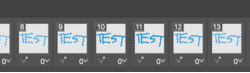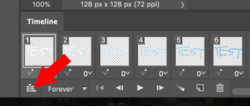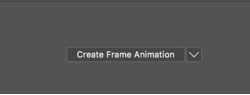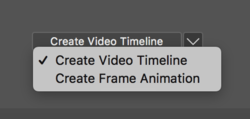Right now a have a .gif animation of 40 frames of 150ms each. The animation is simple: the image fades in and then fades out.
I want to slow down the animation.
If I change it to 300ms, it becomes very jerky! (150ms was already borderline)
What is the easiest way to fix that with Photoshop?
I want to slow down the animation.
If I change it to 300ms, it becomes very jerky! (150ms was already borderline)
What is the easiest way to fix that with Photoshop?