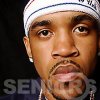Photoshop Gurus Forum
Welcome to Photoshop Gurus forum. Register a free account today to become a member! It's completely free. Once signed in, you'll enjoy an ad-free experience and be able to participate on this site by adding your own topics and posts, as well as connect with other members through your own private inbox!
You are using an out of date browser. It may not display this or other websites correctly.
You should upgrade or use an alternative browser.
You should upgrade or use an alternative browser.
ibclare
Queen Bee
- Messages
- 9,890
- Likes
- 4,028
Maybe you should post the image. Post the original and the re-scaled if you would. Not seeing it, I can't say, but you might try sharpening it and doing adjustments to increase contrast. You might also duplicate the layer and set the upper layer blend mode to multiply.
Hoogle
Guru
- Messages
- 7,940
- Likes
- 2,488
a) the proportions are going to be off as you have not constrained it so will be skewed b) for such a small image increasing itlike that will loose a lot of quality but you can try this
duplicate the layer on the top layer go to filter >other>high pass tweak the slider until it is just the outlines showing and very little colour shoul be like a sketch on a grey backgroun and select ok then set the filtered layer blending mode to overlay to start with and try other options and maybe adjust opacity. sure way of sharpeing an image
duplicate the layer on the top layer go to filter >other>high pass tweak the slider until it is just the outlines showing and very little colour shoul be like a sketch on a grey backgroun and select ok then set the filtered layer blending mode to overlay to start with and try other options and maybe adjust opacity. sure way of sharpeing an image
Artistapinay
Member
- Messages
- 7
- Likes
- 2
click on the image menu > image size make sure the proportion is check. Then adjust the length and width should automatic adjust. HTH
Hey everyone my computer screen broke so I'm waiting for it to get fixed. Clare here's the picture: http://photo.sing365.com/music/picture.nsf/Lloyd-Banks-photo/90C0323A8BD88C4F48256EC5000E1938/$file/Lloyd+Banks.jpg
These look like good answers, thanks.
These look like good answers, thanks.
Last edited:
SeniorS
Guru
- Messages
- 1,517
- Likes
- 452
Use Hoogleman method but with little modification.
1. make layer copy.
2. set blending mode to overlay.
and now that thing with high pass as man said.
In that way you can see with which high pass setting image will look best.
Ussually i after that give a little sharpness to. Better way is convert to Lab and sharp only Lightness channel.
1. make layer copy.
2. set blending mode to overlay.
and now that thing with high pass as man said.
In that way you can see with which high pass setting image will look best.
Ussually i after that give a little sharpness to. Better way is convert to Lab and sharp only Lightness channel.
SeniorS
Guru
- Messages
- 1,517
- Likes
- 452
"Invalid Attachment specified."
Steve
Retired Administrator
- Messages
- 7,720
- Likes
- 1,475
Artisrapinay,
You'll notice your signature has been removed.
Please read the site rules including the rule referring to links in your signature.
http://www.photoshopgurus.com/forum/forum-photoshop-gurus-forum-help/28392-avatars-signatures.html
"You are allowed to put a link to your personal or professional website, portfolio, or other site RELATED in some way to Photoshop or any kind of visual design."
You'll notice your signature has been removed.
Please read the site rules including the rule referring to links in your signature.
http://www.photoshopgurus.com/forum/forum-photoshop-gurus-forum-help/28392-avatars-signatures.html
"You are allowed to put a link to your personal or professional website, portfolio, or other site RELATED in some way to Photoshop or any kind of visual design."
I'm trying to re-size the image of the Steinway Grand Piano on my site. I'm new to photoshop, so this is taking me some time. I really like the size of the hero image on the Fender site. However, it's pretty large and I'm afraid of my image becoming pixelated. Do I need to take new high res photos of the piano before I move forward?
Thanks for posting this. This entire forum has helped me out a great deal. Once I get a hang of this photoshop thing, I'm sure it'll vastly improve my images!
Thanks again!
Thanks for posting this. This entire forum has helped me out a great deal. Once I get a hang of this photoshop thing, I'm sure it'll vastly improve my images!
Thanks again!
ibclare
Queen Bee
- Messages
- 9,890
- Likes
- 4,028
az, please clarify. Is this a link to your own site, Park Avenue Pianos, or an example? You likely should have a new photo, though of course you don't say the size of the img you're currently using. All I can say is try and see, but if you think you need more res, you're probably right. You can always check your work in a browser before you post in on the web.
Have you searched the site for more info if you're not getting it in this thread? Also, you can start a new one and sometimes you'll get more replies that way.
Cheers, Clare
Have you searched the site for more info if you're not getting it in this thread? Also, you can start a new one and sometimes you'll get more replies that way.
Cheers, Clare
rckmartin100
Member
- Messages
- 21
- Likes
- 0
Hi bsc11
Now picture resized but not its not look better then Original i think the main reason is increasing of pixel.
Now picture resized but not its not look better then Original i think the main reason is increasing of pixel.